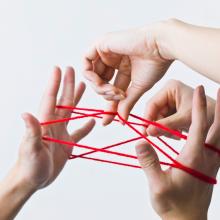Transcribo
Trier Editing Tool for Transcribing Texts
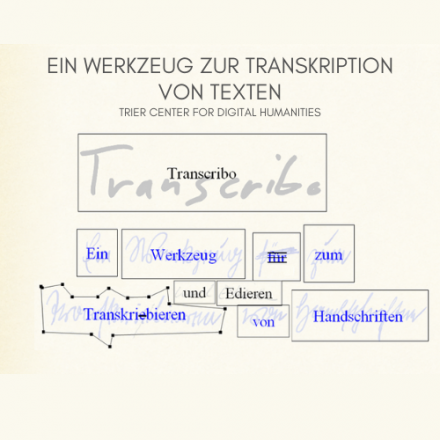
Project Management: Universität Trier - Trier Center for Digital Humanities (TCDH)
Project Participants: University of Cambridge · Bergische Universität Wuppertal · Cambridge University Library
Sponsors: Nordrhein-Westfälische Akademie der Wissenschaften und der Künste
Running time: -
Contact person (TCDH): Dr Thomas Burch; Frank Queens
Research Area: Software Systems and Research Infrastructure, Digital Literary and Cultural Studies, Digital Edition and Lexicography
Keywords: Digital Technologies and Tools, Tools for Editions, Text Genesis
Website of the Project: Repository Transcribo
Transcribo is an editing tool developed by the Trier Center for Digital Humanities as part of the project “Arthur Schnitzler: Digital Historical-Critical Edition”. The digital tool can support users in transcribing texts in various fields. In addition to the actual transcription, the texts can also be annotated and text-genetic facts can be marked up.
Transcribo offers the possibility to transcribe texts productively and in a time-saving way, using the same intuitive approach as you are used to from manual transcription. The tool offers all the subtleties needed for a differentiated transcription and supports the working process both efficiently and easily comprehensible.
Transcribe almost like with sheet and pencil
Transcribing is done in a graphical editor directly on the facsimile, simulating the procedure of analog transcribing with sheet and pencil. This intuitive approach is an advantage especially when transcribing difficult to decipher manuscripts or heavily revised typescript pages and additionally reduces the learning time for the tool, since no markup language (e.g. TEI/XML) has to be learned. Another advantage of this method is that by working on the facsimile, a positional link between the transcribed text and the image is automatically stored. This positional data can be used in the context of the electronic presentation to visualize the link between text and facsimile for the user in a sustainable way, e.g. in the form of cross-fades or mouse-over effects.
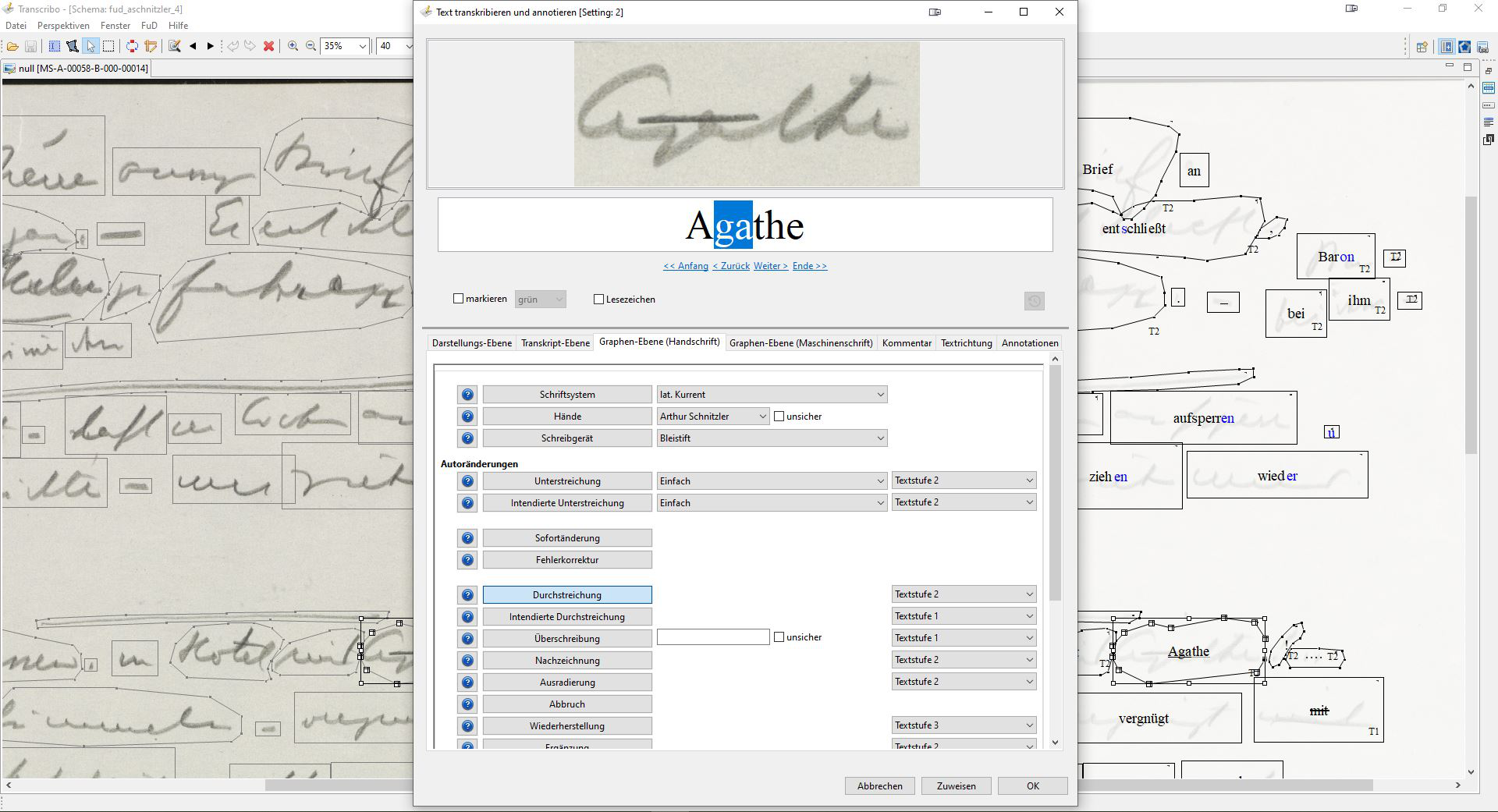
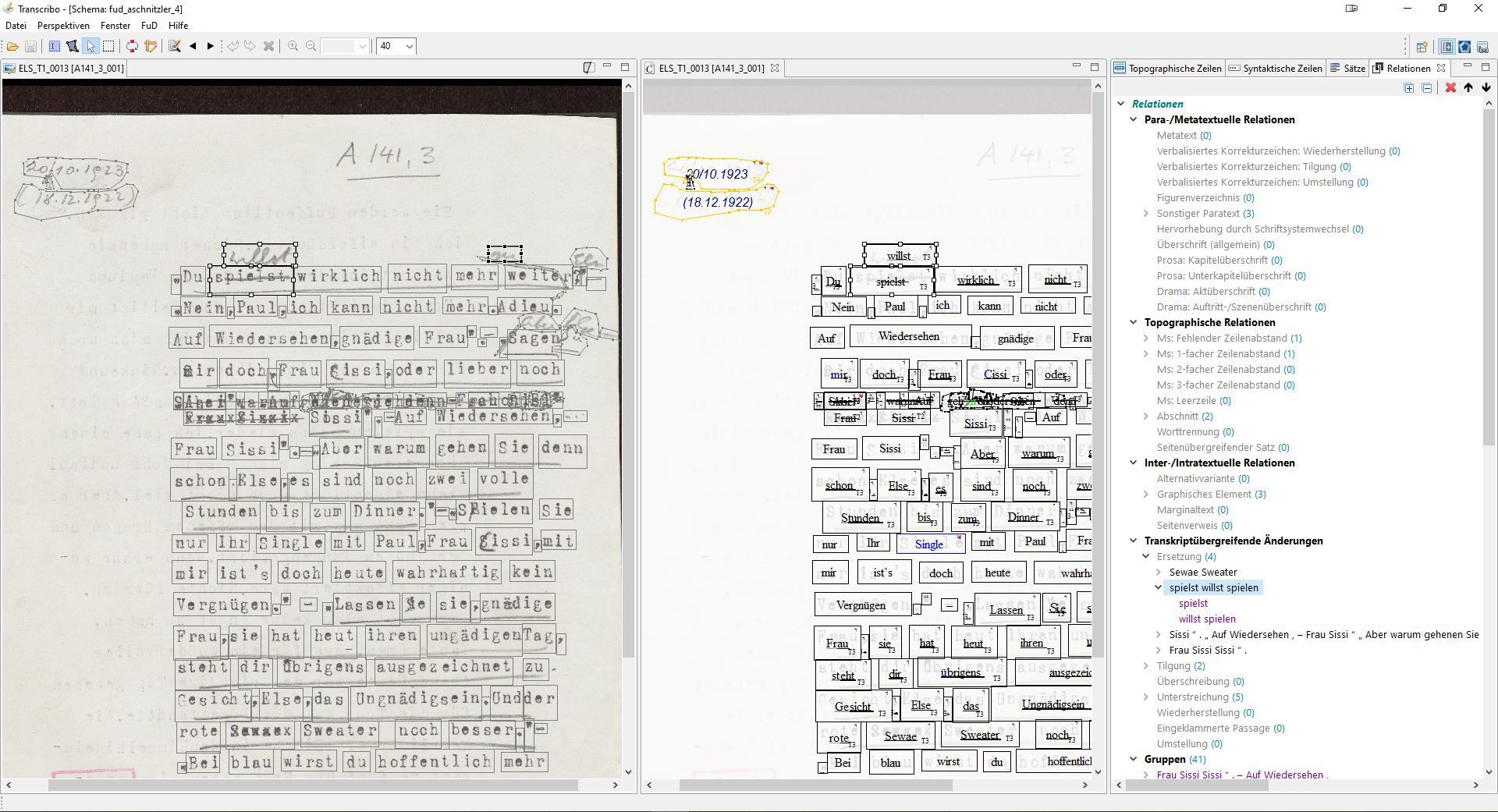
Can be used both locally and with FuD
Transcribo can be used both locally and in conjunction with our FuD system.
- In local operation, facsimiles located on the terminal device can be opened and edited. All processed information is stored locally in the form of XML files.
- When FuD is used in addition, the data is stored in FuD's own relational database, which enables collaborative work. In addition, some functionalities, such as the recording of cross-page phenomena, the correction tool or the storage of text states, are only available in this operating mode.
The many years of development work accompanying the project have paid off. Thus, adaptations and ideas from numerous humanities projects at TCDH have been incorporated into the work and have resulted in a very differentiated and practically tested tool.
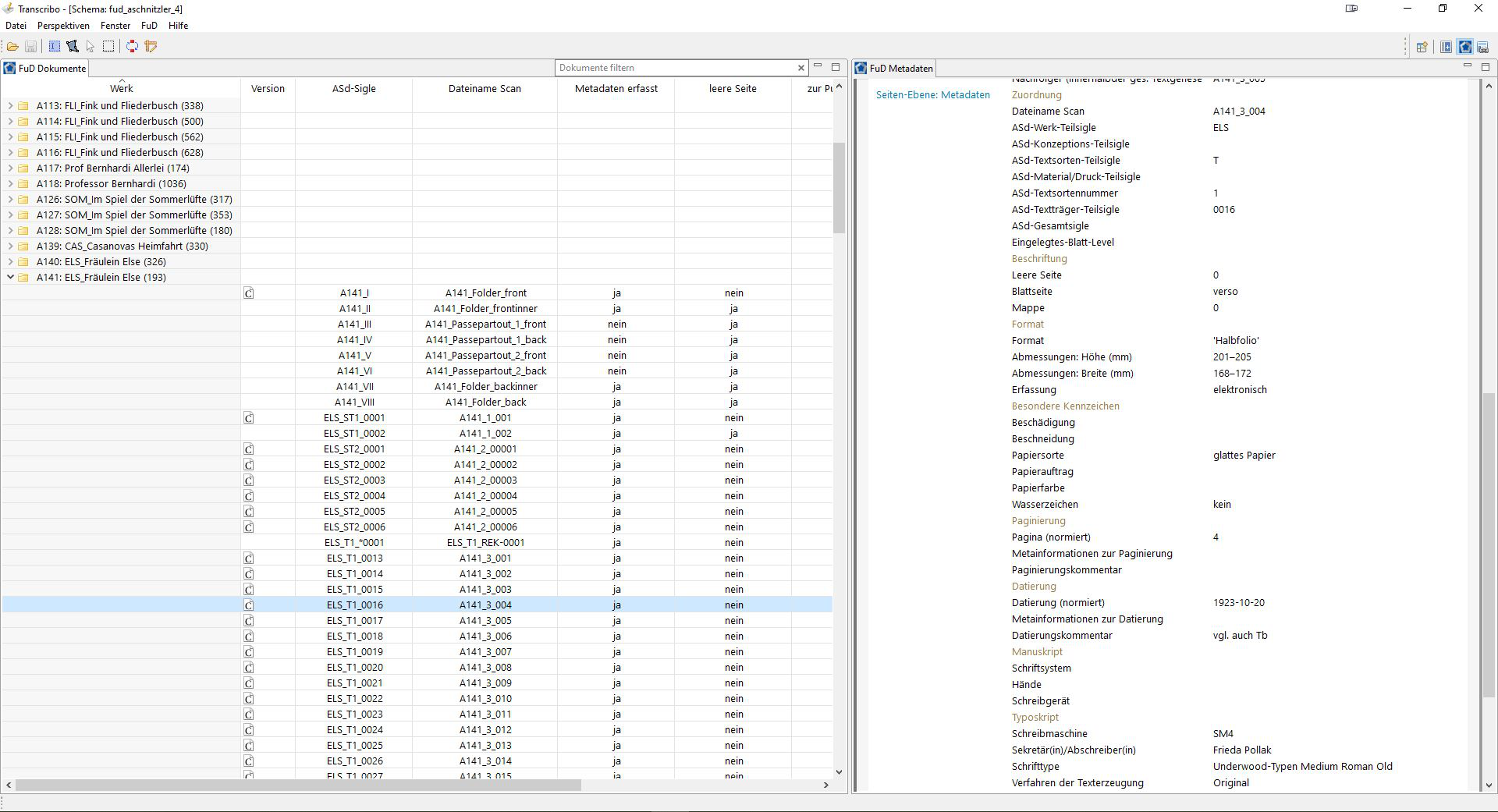
Some of the most important features of Transcribo in brief
- Fine-grained markup of microgenetic facts (at document, page, sentence/line, word, and graph levels)
- Markup of complex interrelated phenomena/change operations via relations (page and cross-page)
- Correction function for automated comparison of A and B files from different users to ensure error-free transcription and annotation ('double-blind process')
- OCR functionality for automatic reading of typescripts or prints (Tesseract)
- Navigation perspective: interface to the FuD database (linking facsimiles with metadata recorded in FuD)
- Structural perspective: overview of a text section of any size (synopsis of different graphical representations: Facsimile, transcription, annotations) and possibility of depositing cross-page phenomena.
- Module for defining and labeling text states or text layers.
Technical requirements: The application was implemented in the Eclipse integrated development environment. It is a rich client application that reuses parts of the development environment and was developed in the Java programming language. We currently provide a version for Windows and macOS operating systems.
Related projects: Arthur Schnitzler Digital, The Augsburg Master Builder’s Ledgers, Digitale Edition and Analysis of the Medulla Gestorum Treverensium by Johann Enen (1514), Digital Marburg Büchner Edition, Johann Caspar Lavater, Kurt Schwitters' Intermedia Networks of the Avant-garde, Stefan-Heym-Edition, Digitalization of the Plock Bible, Old High German Dictionary, Robert Schumann's Poetic World (RSPW)
Team TCDH
Dr Thomas Burch
E-mail: burch uni-trier [dot] de
uni-trier [dot] de
Phone: +49 651 201-3364
Frank Queens
E-mail: queens uni-trier [dot] de
uni-trier [dot] de
Phone: +49 651 201-2935
Julia Fischer
E-mail: hennemannj uni-trier [dot] de
uni-trier [dot] de
Phone: +49 651 201-3849